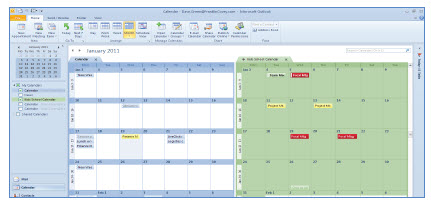Learn how to master your Outlook email!
If you attended Janeen’s “Managing your Calendar” class during last week’s Symposium, you probably took home a useful booklet called “Time Management for Microsoft Outlook: Increasing Your Productivity Through the Effective Use of Outlook 2010”. We want to make sure that all of our staffs have access to this training material, so the booklet has been posted to the eExchange.
Inside, you will find tons of tips and step-by-step instructions for how to master Outlook and use functions like Tasks, Calendar, and the To Do list to help organize your schedule. Want to turn an email into a task? Use multiple calendars? Color code your incoming emails? Find emails quickly by viewing them in conversations? You’ll be able to do all of this plus lots more!
You can download and print the booklet here: Outlook 2010 Tips.
It is also saved on the eExchange under https://cresapts.com/eexchange/filing-cabiinet/it-help/outlook-email/outlook-2010-tips/.