If your property has more than one set-aside, and a resident is moving in at a set-aside lower than your highest, please complete the lease per supervisor instructions as follows.
Scenario:
Jane House is moving into a one-bedroom unit at 30% set-aside for $704. Your property has a high set-side of 60%, for which the rent is $1483.
STEP 1:
- In the Financial Terms section, the MONTHLY STATED RENT should be the rent at the highest set-side.
- On the first “Other” line, write in “Rental Discount.”
For the amount of the discount, enter the difference between the high-set aside and the lower set-side you are using. Enter that amount as a negative.
(Example: $1483 – $704 = $779. Enter “-779.00” in the amount field.)
STEP 2:
- On the Tax Credit Lease Addendum (C169), complete the Additional Rental Discounts section by selecting the one option, entering in the number of bedrooms, and listing the highest set-aside rate.
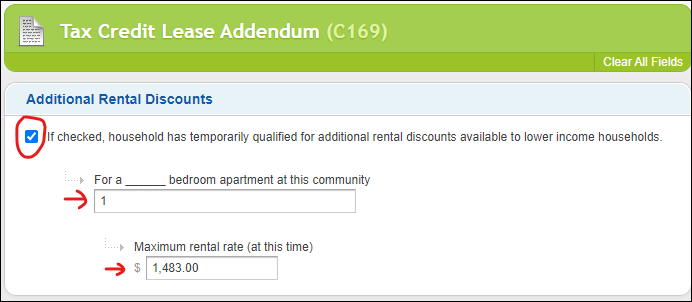
Purpose:
This shows the resident that their lower rent is at a discounted rate and allows us to change their set-aside at a later date, if need be.
The final lease and addendum will look like this:
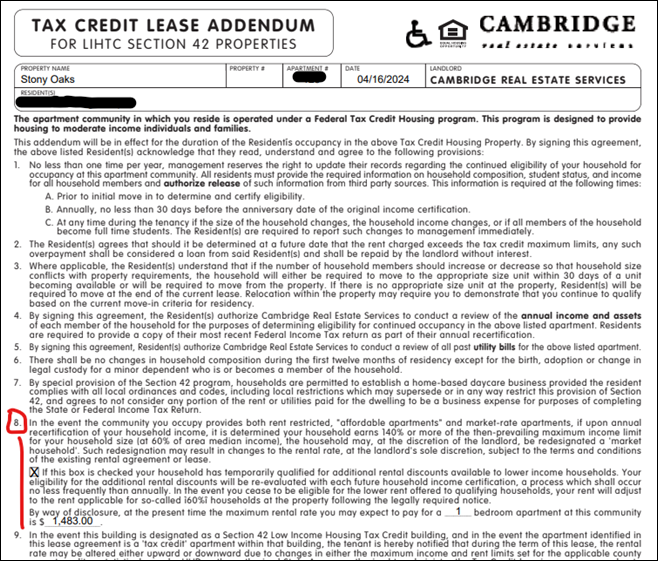
If you have any questions regarding this procedure, please reach out to any member of the Compliance Team, or your Supervisor, right away.
Download pdf: How to complete a lease when using a lower set-aside rent
