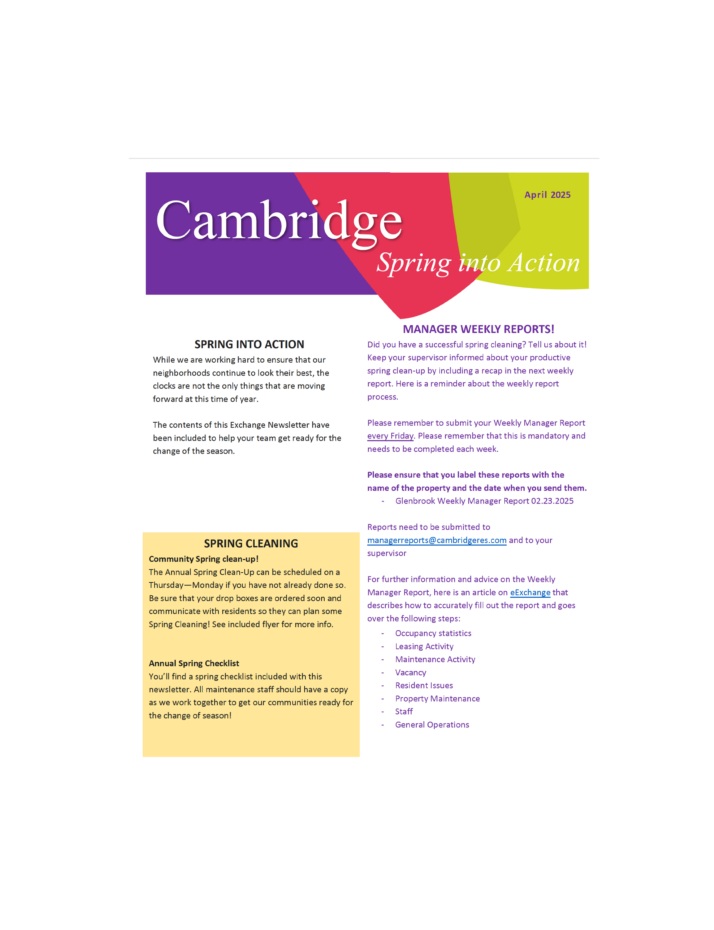Staff Units
Whenever a Cambridge employee moves onto a property with Tax Credits, HOME, Rural Development, HUD or Risk share units (including individuals that are already residents and then become employees), please remember to submit the move-in to compliance. This includes those that are moving into exempt staff units! Example(s): To make it easier to remember, let us know […]