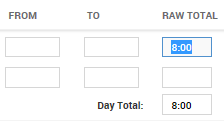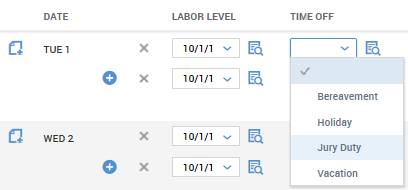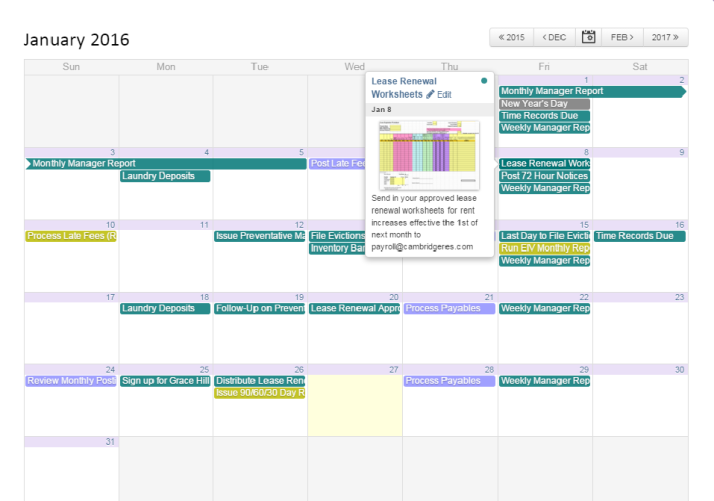How to fill out an I9:
Step 1: Make sure the new hire brings their ID(s) according to Page 9 of the I9 on their first day of employment. Most frequently used IDs: Driver’s License (List B) and SS Card (List C) or Passport (List A)
Step 2: Have the employee fill out only section 1 on page 7 and sign. If a translator is preparing the I9 for an employee, have them fill out the bottom section on page 7 as well.
Step 2 must be completed on the employee’s first day of employment.
Step 3: As the manager, you need to fill out section 2 on page 8 with the IDs provided. Fill out the information completely. Copy the IDs and keep with the I9.
Step 4: As the manager, you need to fill out the certification section on page 8 along with the employee’s first day of employment.
Step 3 and 4 must be completed no later than 3 business days after the employee’s first day of employment.
Step 5: Fax or email a copy (along with the IDs and W4) to Diane (drunyan@cambridgeres.com) so she can set the employee up in payroll. Send the originals with all other new hire paperwork to SERC.
Contact bharrison@cambridgeres.com (503.450.0230) with any questions.