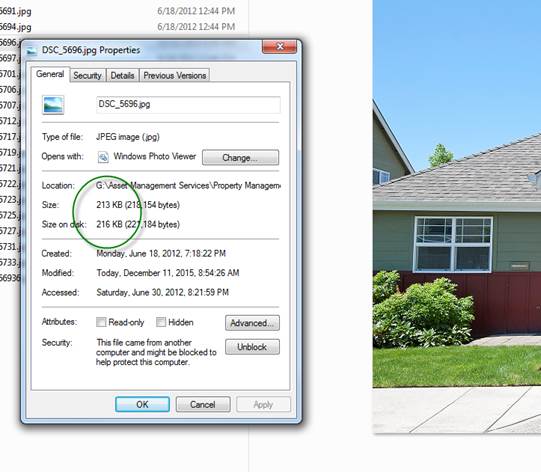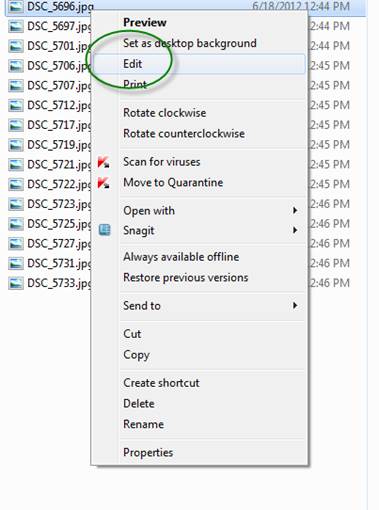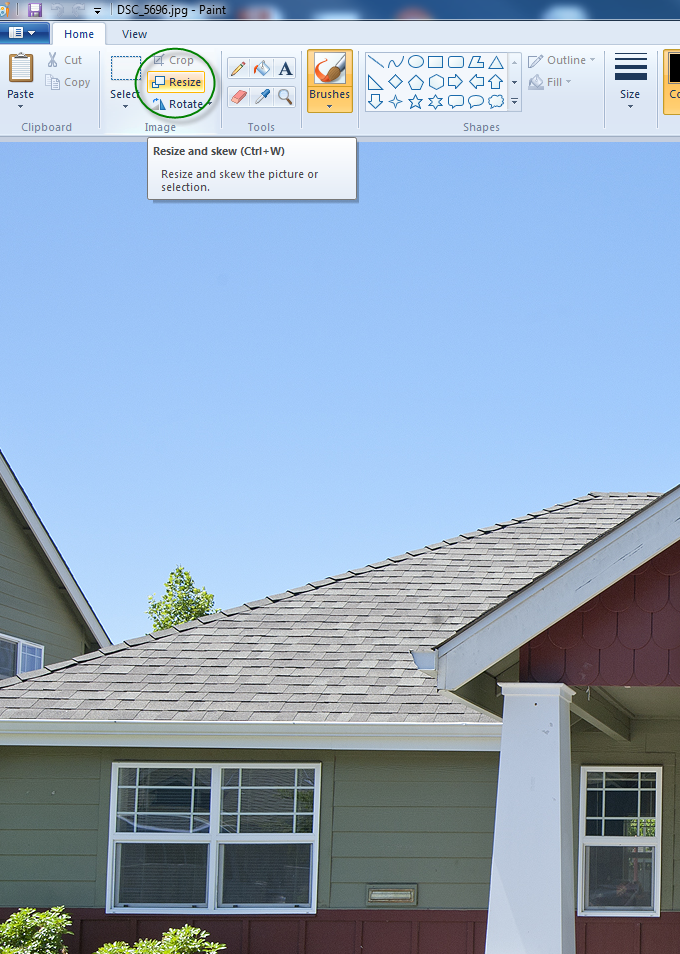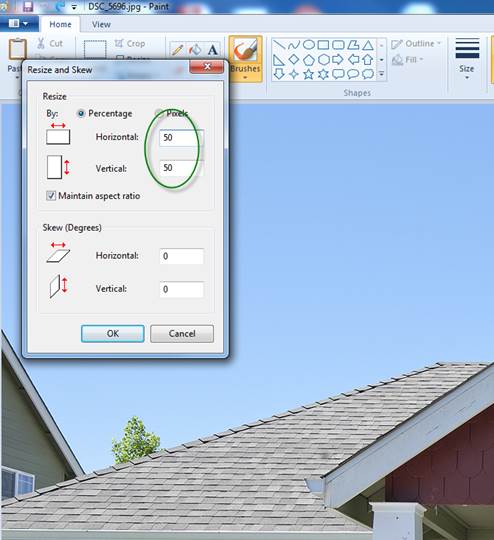Our annual Open Enrollment period begins December 1st and ends December 21st.
This is your opportunity to review your benefits package as well as make enrollment changes. There are no significant changes to this year’s benefit offering. Packets are on their way to your home address. Please review your packet carefully as it provides you with information you need to make enrollment decisions.
Open Enrollment Forms are due by 12/21/2015 and should be returned to Diane Runyan at fax 503-546-7588.
IMPORTANT ENROLLMENT INFORMATION!
IF YOU ARE ALL READY ENROLLED IN THE CAMBRIDGE HEALTH PLAN:
– NO ACTION IS REQUIRED IF YOU DO NOT WISH TO CHANGE ANYTHING. YOUR CURRENT BENEFIT ELECTIONS WILL AUTOMATICALLY CARRY OVER AND REMAIN IN EFFECT for 2016.
– PLEASE CONTINUE TO USE YOUR EXISTING REGENCE ID CARD IN 2016; YOUR CARD WILL REMAIN ACTIVE.
-PLEASE CONTINUE TO USE YOUR EXISTING HEALTH SAVINGS ACCOUNT (HSA) CARD IN 2016; YOUR CARD WILL REMAIN ACTIVE.
-YOUR HEALTH SAVINGS ACCOUNT (HSA) MONTHLY CONTRIBUTIONS WILL CONTINUE IN 2016 UNLESS YOU MAKE ANY CHANGE.
2016 Enrollment packet includes the following:
- Regence Enrollment Form for the High Deductible Health Plan (HDHP), Vision and Dental
- UNUM Beneficiary Form for changes to beneficiary information for Life Insurance (only required if you have changes)
- Cambridge automatically provides all eligible employees with Basic $20,000 Life/AD&D coverage.
- Health Saving Account (HSA) – Enrollment/Change Form
- Employee Assistance Program (EAP) Brochure – UNUM’s WorkLife Balance EAP Program.
- A completely confidential program offering up to 3 face-to-face counseling sessions per issue.
- Regence Summary of Benefits and Coverage for Medical Insurance
- Regence Summary of Benefits and Coverage for Dental Insurance
- Annual Plan Notices – CHIP (Children’s Health Insurance Program), Medicare Creditable Coverage Notice (for Medicare eligible members)
Benefit Changes – Questions and Answers
- What will happen if I do not make any changes to my current benefits?
A: If you don’t want to make any enrollment changes, all of your current benefit elections will automatically carry over and remain in effect.
- When will my changes go into effect?
A: Any changes that you make will go in to effect on January 1st 2016.
FREQUENTLY ASKED QUESTIONS (FAQ’S) – HEALTH BENEFITS
- What do I need to do if I have other health insurance and I do not wish to continue with my health plan with Cambridge?
A: Please complete and fax the “Waiver form” and send evidence of your other medical insurance to Diane Runyan at 503-546-7588 by December 21st, 2015.
- When will I receive my ID cards and HSA bank information?
A: For current enrollees, you will likely receive your new card during December, but you should continue to use your old card until January 1st
A: For new enrollees, Regence medical ID cards and Health Savings Account debit cards will be mailed to you in January 2016.
- What is the cost of my benefits package?
A: There employee only contribution in 2016 has increased to $48 per month, and the employee and spouse, family or children contributions have all decreased versus prior years.
| 2016 Employee Contribution Schedule |
Per Month |
Per Pay Period |
| Employee Only |
$48.00 |
$24.00 |
| Employee & Spouse |
$554.00 |
$277.00 |
| Employee & Family |
$920.00 |
$460.00 |
| Employee & Child(ren) |
$430.00 |
$215.00 |
- Can I make changes to my coverage after the open enrollment period?
A: After the Open Enrollment Period, you cannot make changes to your coverage during the year unless you experience a change in family status, such as:
- Loss or gain of coverage through your spouse – Birth or adoption of a child
- Loss of eligibility of a covered dependent – Marriage, divorce, or legal separation
- Death of your covered spouse or child – Switch from part-time to full-time
You have 30 days from a change in family status to make changes to your current coverage.
Health Savings Account (HSA) – Questions and Answers
- How much does Cambridge contribute towards my Health Savings Account (HSA)?
A: Eligible employees enrolled in the Cambridge medical plan will receive employer paid HSA contributions in equal increments over a period of 24 pay periods. These contributions are made to the employee via the HSA visa debit card, issued and administered by HealthEquity. The Visa Debit card you receive can be used to pay out of pocket medical expenses directly to your doctor, pharmacy or other medical service provider. In addition to Cambridge contributions, employees can also contribute to their HSA visa debit cards.
| Cambridge Annual HSA Contributions by Benefit Package |
| $3,000 Employee Only |
| $3,000 Employee with Children |
| $3,000 Employee with Spouse |
| $3,000 Employee with Spouse AND Children |
FREQUENTLY ASKED QUESTIONS (FAQ’S) – HEALTH SAVINGS ACCOUNTS (HSA)
- What is a Health Savings Account (HSA)?
A: A health savings account (HSA) is a tax-favored savings account created for the purpose of paying medical expenses. Withdrawals to pay qualified medical expenses are never taxed. Interest earnings accumulate tax-deferred, and if used to pay qualified medical expenses, are tax-free. Most importantly, unused money in your HSA isn’t forfeited at the end of the year; it continues to grow, tax-deferred, in your name.
- How does a Health Savings Account (HSA) plan work?
A: An HSA works in conjunction with high deductible health insurance. Your HSA dollars can be used to help pay the health insurance deductible and any qualified medical expenses. Once you meet your calendar-year deductible, the Cambridge health insurance plan pays 100% of covered expenses after the calendar-year deductible is met.
- What are qualified medical expenses?
A: A qualified medical expense is one for medical care as defined by Internal Revenue Code Section 213(d). The expenses must be primarily to alleviate or prevent a physical or mental defect or illness, including dental and vision. Most expenses for medical care will fall under IRC Section 213(d). However, some expenses do not qualify.
A few examples are: surgery for purely cosmetic reasons, health club dues, maternity clothes, toiletries, and cosmetics.
- What about non-medical withdrawls?
A: Non-medical withdrawals from your health savings account are taxable income and typically subject to a tax penalty.
- Can my HSA be used for dependents not covered by health insurance?
A: Generally, yes. Qualified medical expenses include unreimbursed medical expenses of the accountholder, his or her spouse, or dependents
- How do I find out what my HSA balance is, track my claims, payments, or reimburse myself for medical expenses I paid directly?
A: Cambridge’s HSA accounts are administered by HealthEquity. You can access your account information online at www.healthequity.com. The first time you go to the site, you will establish a user ID and password. Once logged in, you can access your visa debit card account balance, employer contributions that occur each pay period, and any payments you have made with your Visa Debit card, and or make payments or request reimbursements.
Have Additional Questions about health benefits or HSA accounts? Call/email Jasmine Kwatra (jkwatra@cambridgeres.com) at 503-445-2793 or Diane Runyan (drunyan@cambridgeres.com) at 503-450-0243