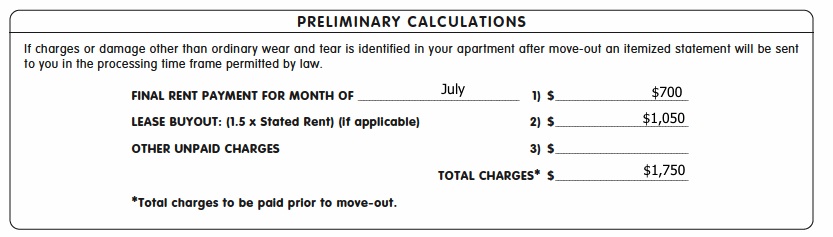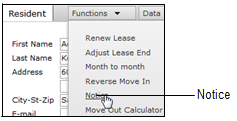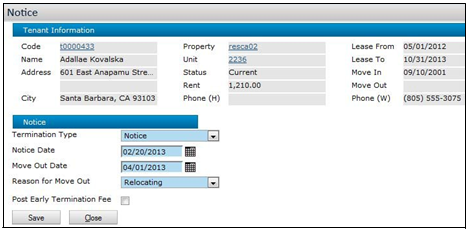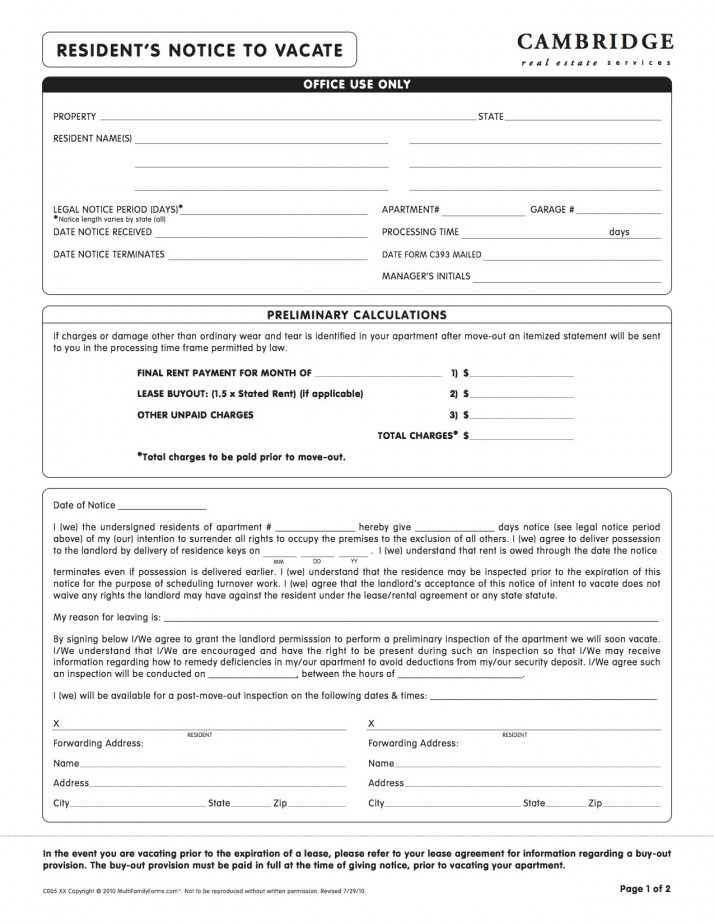 A Resident’s Notice to Vacate form is available in the eforms program. The Notice to Vacate should be completed by all adult occupants residing in the apartment.
A Resident’s Notice to Vacate form is available in the eforms program. The Notice to Vacate should be completed by all adult occupants residing in the apartment.
Oregon, Idaho and California – Residents are required to give a 30-day notice to vacate.
Washington – Residents are required to give a 20-day notice between the 1st and 10th of the month.
If a written letter of notice is received from a resident (in the rent drop box, for example), the Site Staff should complete a Resident’s Notice to Vacate. The Site Staff may have to contact the resident(s) for any information necessary to completely fill out the form and have the resident(s) sign.
Always check the desired move-out date against the resident’s actual lease to determine if proper notice has indeed been given. Don’t assume it has. If the resident’s lease is not due to expire, remember to review the lease buy-out provision.
Calculating a Lease Buy-Out
- Review the resident’s file very carefully to confirm the lease expiration date.
- If a lease buy-out is due, the amount 1.5 x the monthly stated rent.
- Remind the resident that payment is required prior to the move-out. Payment plans can be arranged if necessary, with supervisor’s approval – read more about Payment Plans.
- See example below, where the monthly stated rent is $700:
Entering a Notice to Vacate into Yardi
1 Using the Person Search tab on the dashboard, locate the appropriate resident and click the name link to open the Resident screen.
2 In the Resident screen, click Notice in the Functions menu. The Notice screen appears.
3 Complete the following fields: Termination Type, Notice Date, Move–Out Date, and Reason for Move–Out.
4 If this is an early termination, select Post Early Termination Fee.
This causes Voyager to post a charge to the resident ledger based on the property-level policy for early terminations.
5 Click Save. Voyager changes the status of the resident to Notice.