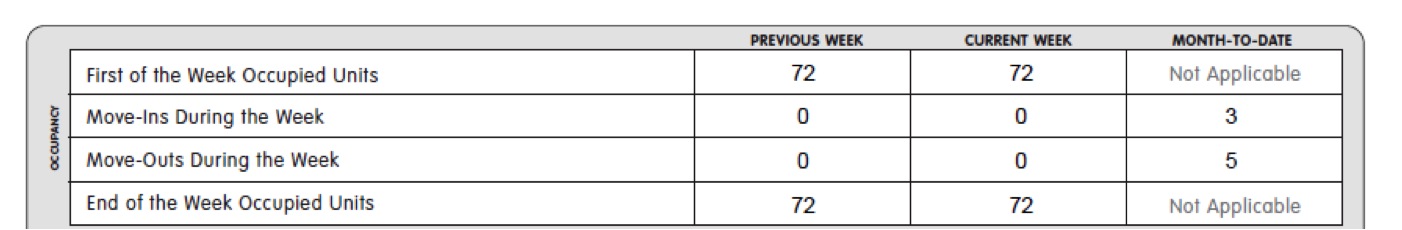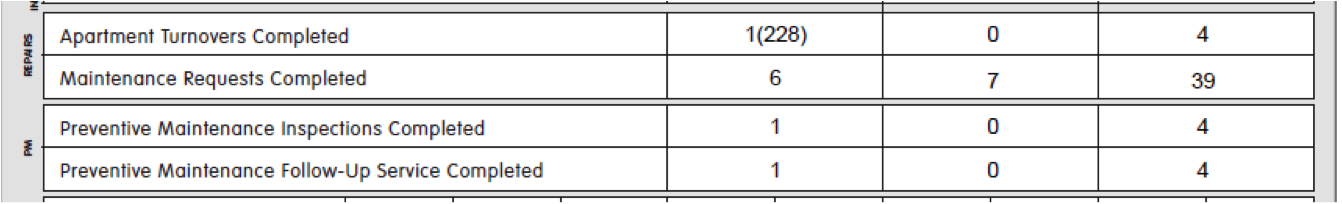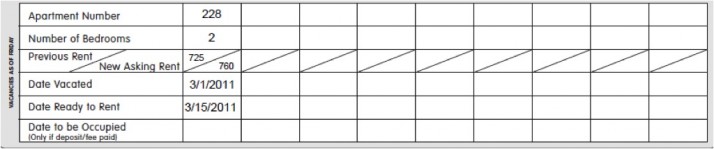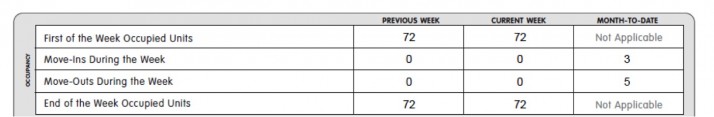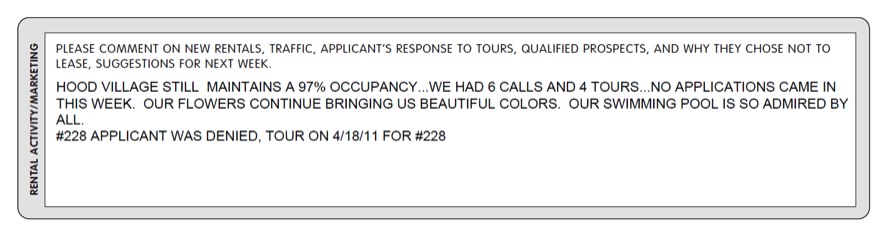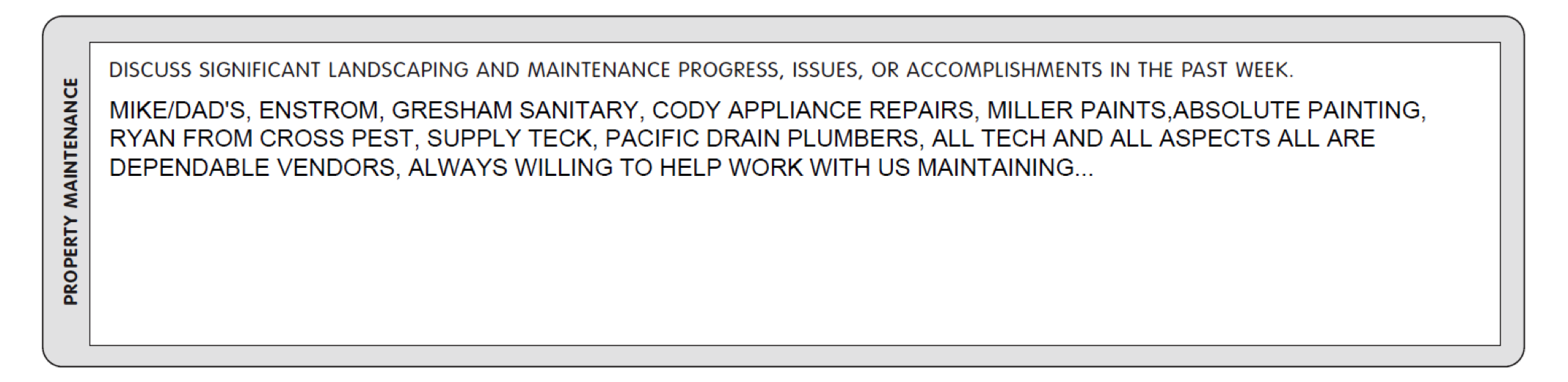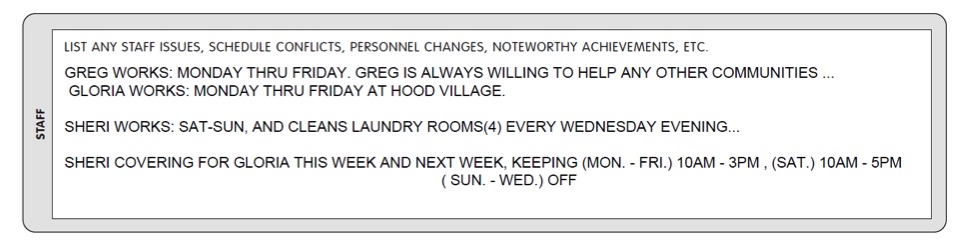Submitting the Report
The Weekly Manager Report – Obtain Form C320 from eforms
EXAMPLE –
Weekly Manager Report 3 / 1 / 1 / 1 / 2
3 Vacant / 1 Application on Vacants / 1 Notice / 1 Application on Notices / 2 Net Available.
Submit your weekly manager report to managerreports@cambridgeres.com with this information in the subject line.
How to Fill Out the Report
Page One
On the first page of the Weekly Manager Report, the Site Manager enters statistics pertaining to occupancy, rental traffic, turnovers, maintenance requests, preventative maintenance inspections and vacancies. Affordable Housing properties also include information on the status of recertifications.
Occupancy Statistics
- Make Sure to Match: End-Of-Last & First-Of-This Week
- Month-To-Date means Calendar Month
Leasing Activity
Maintenance Activity
- Turnovers Count as Preventive Maintenance
- Inspections Completed
- Follow-Up Service Completed
Vacancy
-
Make Sure to Balance: Vacancies + Occupied = Total number of apartments at the site
-
Update Vacancy Data Each Week
Page Two
On the second page of the Weekly Manager Report, Site Managers provide information on rental activity and marketing, resident issues, property maintenance, staff issues and any general operations information. When completed, the Site Manager faxes the report to the Central Office. A copy is retained on site for future reference and to aid in the completion of the Monthly Manager Report.
Leasing Activity
DO…
- Document: Specials, Traffic, Applications, Market Data, & Advertisements
- Memorialize Goals
- Celebrate Accomplishments
Resident Issues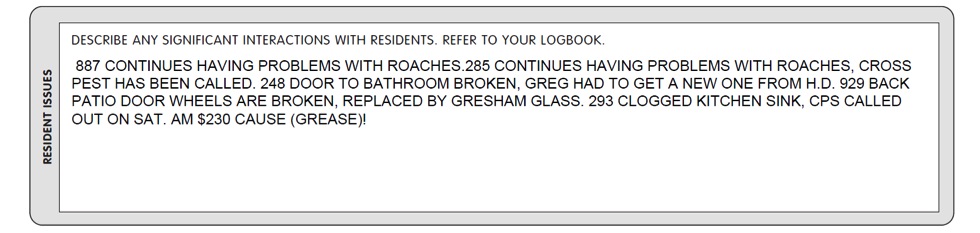
DO…
- Create Business Records
- Use Specific Dates, Names, & Facts
- Document Follow-Up for Violations
DON’T…
- Get Emotional
- Use Exclusively to Communicate
- Allow Documentation to Get Personal
Property Maintenance
DO…
- Include Status Reports on Projects
- Focus on Significant Issues
- Brag a bit!
DON’T..
- Limit Communication to this Report
- Exaggerate Routine Issues
- Discuss Problems without Solutions
Staff
- List Absences and Coverage Plans
- Document Personnel Changes
- Identify Noteworthy Achievements
- Use Professional Language
DON’T…
- Discuss Confidential Issues
- Stray from Business Topics
- Engage In Gossip
General Operations
DO…
- Summarize Manager’s log
- Discuss Leasing & Financial Goals
- Discuss Operational Obstacles:
- Business Climate Challenges
- Road Closures
- Significant Criminal Activity
- Identify Pending Site Improvements
- Make Recommendations
DON’T..
- Repeat Information Already Provided
- Use as Exclusive Communication
- Forget to Offer Suggestions