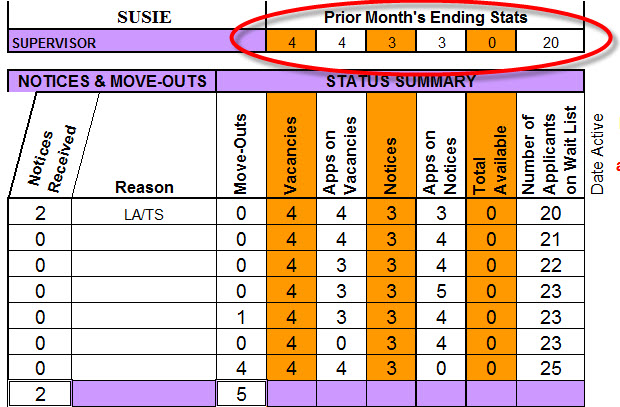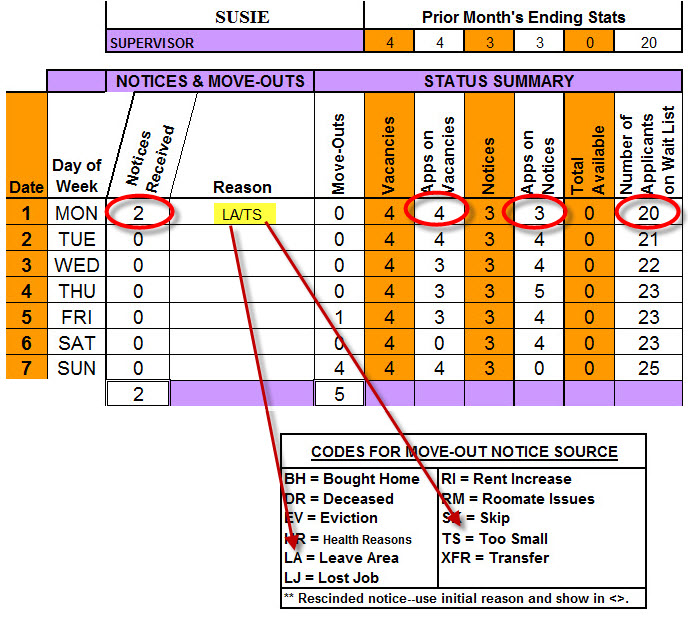PROPERTY NAME & SUPERVISOR NAME
Personalize the scorecard at the top by adding the Property Name and Supervisor Name. Notice the orange columns. These columns have pre-calculated formulas in them.
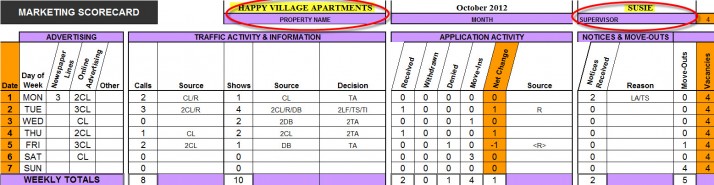
PRIOR MONTH’S ENDING STATS
For the first month the “Prior Month’s Ending Stats” will be blank. After that each month’s stats will autofill from the previous sheet. You do not need to enter anything here and will just use these numbers as guides to begin your sheet each month.
ADVERTISING
For each day you will want to include the advertising you did for your property. Most communities will use Craigslist, but some more rural locations may be placing ads in newspapers. You can see in the example below that on Tuesday there were 3 Craigslist Ads posted and on Saturday 1 Craigslist Ad was posted.
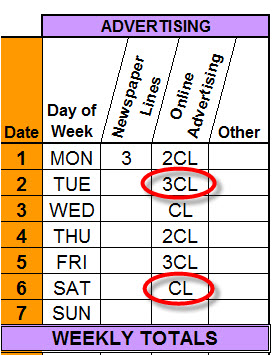
TRAFFIC ACTIVITY & INFORMATION
Here you will record the following:
- Calls – Phone calls you received from people interested in learning more about your community
- Source of Calls – Remember to ask each caller how they heard about your community (note: there are “source codes” at bottom of spreadsheet)
- Shows – How many tours did you give?
- Source of Shows – How did the people you gave tours to find out about the community?
- Decision – Did they take an application, decide to think about it, decide it wasn’t a good fit for them?
In the example below you will see that the property received 2 calls on Monday. One was from Craigslist Ad and the other was a Referral. That same day 1 apartment tour was given to a person who heard about the community through Craigslist and they decided to Take an Application.
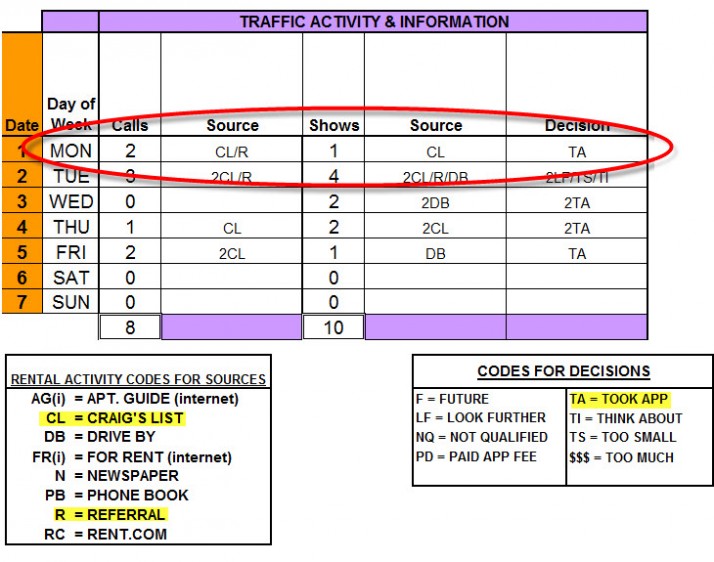
APPLICATION ACTIVITY
Track your applications received, withdrawn, denied and move-ins in these columns. You will also want to record the source of the applicant. This is important because it can tell you which advertising means are delivering you qualified applicants and which are not.
The example below shows that on Tuesday 1 application was received, and the application was a referral. On Friday a referral application was denied.
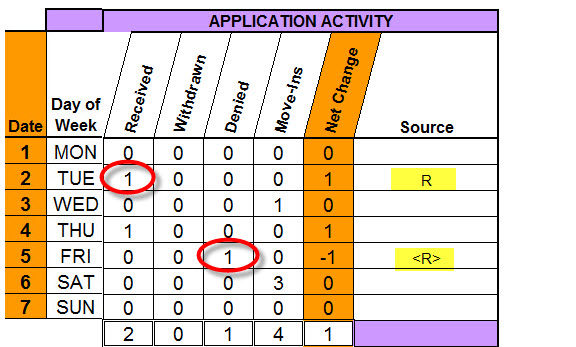
NOTICES, MOVE OUTS & STATUS SUMMARY
Notices Received – If a current resident gives you a 30-day notice it should be recorded in the “notices received” column and the reason noted for easy reference.
Move-Outs – In the Move-Outs column you will want to note if you had any actual move-outs that day.
Apps on Vacancies & Apps on Notices – As you accept applications you can use this form to keep track of the number of applications you have taken for your vacant apartments you are trying to fill quickly, as well as applications you have accepted for any apartments that have recently given notice to try to turn them and fill them as quickly as you can.
Waiting List – If you have a waiting list for your community this is where you can note how many people are on that list to get a big picture of your community’s rental activity.
In the example below on Monday 2 move-out notices were received from current residents. One resident is leaving the area and the other resident is moving to a larger home. That same day the community has 4 applications for vacant apartments, 3 applications on soon to be vacant apartments and 20 people on the waiting list.
If you have any other questions about the Marketing Scorecard please contact your supervisor.